In this post we will look at how papiex can be used to analyze an MPI application.
The program we will look at
solves a concurrent wave equation using point-to-point communications.
We will download and build perftools. We will then run the application
under papiex. You will see papiex generates a wealth of data.
Finally, we will upload the data to PerfBrowser Cloud,
and see some pretty plots in our browser!
- Build perftools
- Download and build mpiwave
- Run mpiwave under papiex
- Visualizing in PerfBrowser Cloud
Build perftools
Let’s download and build perftools:
$ git clone https://github.com/tushar-mohan/perftools.git
$ cd perftools
Before we start the build, let’s make sure we have the build dependencies:
$ ./build.sh --checkdeps
Checking dependencies..
gcc.. ok
g++.. ok
gfortran.. ok
mpicc.. ok
mpirun.. ok
patch.. ok
curl.. ok
python.. ok
cmake.. ok
autoconf.. ok
bunzip2.. ok
All build dependencies satisfied.
If you encounter problems with build dependencies, check out the documentation for your Linux distro.
Let’s fire the build. We will use the defaults, and do a build of papiex and
its dependencies. If you also want to build hpctoolkit, you should add
--all argument to the following command.
$ ./build.sh
If all goes well, the output will contain something like:
=======================================================================
Tools are installed in:
/home/tushar/perftools/perftools-1.2.1
To use the tools
----------------
module load /home/tushar/perftools/perftools-1.2.1/perftools
- or -
source /home/tushar/perftools/perftools-1.2.1/perftools.sh
- or -
source /home/tushar/perftools/perftools-1.2.1/perftools.csh
To test install:
make test
make fulltest
=======================================================================
So perftools were built, and installed in the subdirectory perftools-1.2.1.
Running a sanity test:
$ make test
...
basic-ng: papiex on serial, unthreaded program
basic-ng: PASSED
1 of 1 PASSED
If the test fails, you may need to enable performance counter access for ordinary users.
Let’s add perftools to our shell environment:
$ module load /home/tushar/perftools/perftools-1.2.1/perftools
You may also want to add the above command to our .login or .profile.
At this point, we have papiex in our PATH:
$ papiex -V
PerfTools version 1.2.1
papiex driver version 1.2.6
PAPI library version 5.4.0
PAPI header version 5.4.1
Build Feb 26 2018 16:07:35
Download and build mpiwave
$ mkdir mpiwave; cd mpiwave
$ curl https://computing.llnl.gov/tutorials/mpi/samples/C/mpi_wave.c | sed /draw_wave/d > mpi_wave.c
$ mpicc -g -O2 -o mpi_wave mpi_wave.c -lm
We use sed to remove references to a draw_wave function, which is not pertinent to this study.
Run mpiwave under papiex
Running the program under papiex is simple:
$ cd mpiwave
$ mpirun -np 16 papiex -a ./mpi_wave
Starting mpi_wave using 16 tasks.
Using 800 points on the vibrating string.
Enter number of time steps (1-10000):
10000
...
Once the run finishes, papiex will create per-rank statistics in a
sub-directory and a top-level summary file:
$ ls
mpi_wave mpi_wave.c mpi_wave.papiex.gulftown.4948.1 mpi_wave.papiex.gulftown.4948.1.report.txt
$ cat mpi_wave.papiex.gulftown.4948.1.report.txt
papiex version : 1.2.6
papiex build : Feb 26 2018/16:07:35
Executable : /home/tushar/mpiwave/mpi_wave
Processor : Intel(R) Xeon(R) CPU X5650 @ 2.67GHz
Clockrate (MHz) : 2660.000000
Hostname : gulftown
Options : MULTIPLEX,MEMORY,PAPI_TOT_INS,PAPI_FP_INS,PAPI_LST_INS,PAPI_BR_INS,PAPI_LD_INS,PAPI_SR_INS,PAPI_TOT_CYC,PAPI_RES_STL,PAPI_L1_DCM,PAPI_L1_ICM,PAPI_TLB_DM,PAPI_TLB_IM,PAPI_L2_DCM,PAPI_L2_ICM,PAPI_BR_CN,PAPI_BR_MSP,PAPI_FP_OPS,PAPI_L2_DCA,PAPI_L2_ICA,NEXTGEN
Domain : User
Parent process id : 4938
Process id : 4954
Start : Tue Feb 27 15:52:17 2018
Finish : Tue Feb 27 15:52:23 2018
Num. of tasks : 16
Global derived data:
MFLOPS wallclock ............................. 1.90795e-01
MFLOPS ....................................... 5.96788e-03
IPC .......................................... 6.94317e-01
Flops Per Load Store ......................... 9.09343e-05
Flops Per L1 Data Cache Miss ................. 1.26560e-02
Load Store Ratio ............................. 2.21776e+00
Instructions Per Dcache Miss ................. 2.41626e+02
Time:
Wallclock seconds ............................ 6.11238e+00
IO seconds ................................... 4.94118e-02
Resource Stall seconds ....................... 7.00915e-01
FP Stall seconds ............................. 4.38425e-04
Cycles:
Cycles In Domain ............................. 3.20677e+10
Real Cycles .................................. 5.21106e+11
Running Time In Domain % ..................... 6.15377e+00
Virtual Cycles ............................... 2.42957e+11
IO Cycles % .................................. 2.52224e-02
MPI Cycles % ................................. 4.63798e+01
MPI Sync Cycles % ............................ 0.00000e+00
Instructions:
Total Instructions ........................... 2.22651e+10
Memory Instructions % ........................ 5.76002e+01
Memory Instructions % ........................ 5.76002e+01
FP Instructions % ............................ 5.17285e-03
Branch Instructions % ........................ 2.32254e+01
Memory:
Load Store Ratio ............................. 2.21776e+00
L1 Data Misses Per 1000 Load Stores .......... 7.18509e+00
L1 Data Misses Per 1000 Load Stores .......... 7.18509e+00
L1 Instruction Misses Per 1000 Instructions .. 1.45460e+00
L2 Data Misses Per 1000 L2 Load Stores ....... 7.31839e+01
L2 Instruction Misses Per 1000 L2 Instructions 2.87965e+02
Data TLB Misses Per 1000 Load Stores ......... 7.45501e-02
Instruction TLB Misses Per 1000 Instructions . 3.54490e-01
L1 Bandwidth MBytes per second ............... 1.67853e+04
Stalls:
Resource Stall Cycles % ...................... 5.81405e+00
Branch Misprediction % ....................... 7.86574e-03
...
Global counts data:
Event Sum Min Max Mean CV
IO cycles .................................... 1.31435e+08 1.61933e+06 1.23498e+07 8.21470e+06 5.09044e-01
MPI Sync cycles .............................. 0.00000e+00
MPI cycles ................................... 2.41688e+11 5.45499e+07 1.61163e+10 1.51055e+10 2.57267e-01
Mem. heap KB ................................. 2.03140e+05 1.26880e+04 1.28200e+04 1.26962e+04 2.51666e-03
Mem. library KB .............................. 1.42912e+05 8.93200e+03 8.93200e+03 8.93200e+03 0.00000e+00
Mem. locked KB ............................... 0.00000e+00
Mem. resident peak KB ........................ 2.18444e+05 1.35160e+04 1.43240e+04 1.36528e+04 1.40227e-02
Mem. shared KB ............................... 1.04796e+05 6.46400e+03 6.68400e+03 6.54975e+03 9.35446e-03
Mem. stack KB ................................ 7.38400e+03 4.52000e+02 4.68000e+02 4.61500e+02 9.12909e-03
Mem. text KB ................................. 1.28000e+02 8.00000e+00 8.00000e+00 8.00000e+00 0.00000e+00
Mem. virtual peak KB ......................... 0.00000e+00
PAPI_BR_CN ................................... 2.91899e+09 1.23244e+07 2.09682e+08 1.82437e+08 2.45820e-01
PAPI_BR_INS .................................. 5.17116e+09 1.86565e+07 3.68398e+08 3.23198e+08 2.48730e-01
PAPI_BR_MSP .................................. 4.06750e+05 7.82800e+03 7.04680e+04 2.54219e+04 8.30503e-01
PAPI_FP_INS .................................. 1.15174e+06 3.00000e+00 1.15170e+06 7.19839e+04 3.87282e+00
PAPI_FP_OPS .................................. 1.16621e+06 3.00000e+00 1.16617e+06 7.28882e+04 3.87282e+00
PAPI_L1_DCM .................................. 9.21470e+07 9.76134e+05 8.70715e+06 5.75919e+06 4.01360e-01
PAPI_L1_ICM .................................. 3.23868e+07 5.80273e+05 4.63475e+06 2.02417e+06 5.39519e-01
PAPI_L2_DCA .................................. 9.21470e+07 9.76134e+05 8.70715e+06 5.75919e+06 4.01360e-01
PAPI_L2_DCM .................................. 6.74368e+06 1.22628e+05 1.12168e+06 4.21480e+05 6.64362e-01
PAPI_L2_ICA .................................. 2.49389e+06 9.77630e+04 4.18479e+05 1.55868e+05 4.51171e-01
PAPI_L2_ICM .................................. 7.18155e+05 5.51000e+02 8.87580e+04 4.48847e+04 6.52929e-01
PAPI_LD_INS .................................. 8.83915e+09 1.79181e+07 6.35227e+08 5.52447e+08 2.54676e-01
PAPI_LST_INS ................................. 1.28248e+10 2.69933e+07 9.20272e+08 8.01547e+08 2.54441e-01
PAPI_RES_STL ................................. 1.86443e+09 1.55340e+07 1.81292e+08 1.16527e+08 3.64752e-01
PAPI_SR_INS .................................. 3.98561e+09 9.07517e+06 2.85045e+08 2.49101e+08 2.54034e-01
PAPI_TLB_DM .................................. 9.56087e+05 2.33280e+04 1.00804e+05 5.97554e+04 3.24495e-01
PAPI_TLB_IM .................................. 7.89276e+06 4.70300e+03 7.45376e+06 4.93298e+05 3.64328e+00
PAPI_TOT_CYC ................................. 3.20677e+10 9.65905e+07 2.44788e+09 2.00423e+09 2.54396e-01
PAPI_TOT_INS ................................. 2.22651e+10 8.53873e+07 1.59859e+09 1.39157e+09 2.47673e-01
Real cycles .................................. 5.21106e+11 3.25559e+10 3.25905e+10 3.25691e+10 3.50867e-04
Real usecs ................................... 1.95415e+08 1.22085e+07 1.22214e+07 1.22134e+07 3.50744e-04
Virtual cycles ............................... 2.42957e+11 1.69785e+08 1.62038e+10 1.51848e+10 2.55312e-01
Virtual usecs ................................ 9.13371e+07 6.38310e+04 6.09165e+06 5.70857e+06 2.55312e-01
Wallclock usecs .............................. 6.11238e+06 6.11141e+06 6.11718e+06 6.11381e+06 2.99300e-04
...
The papiex summary report contains a wealth of data about individual ranks, threads and global job-level statistics.
Generating CSV with papiex
To view the papiex data in PerfBrowser Cloud, we need the output to be in
CSV format. We repeat the run, but this time we add --csv to the mix.
$ mpirun -np 16 papiex -a --csv ./mpi_wave
Visualizing in PerfBrowser Cloud
Things get more interesting if we upload data to PerfBrowser Cloud!
If you haven’t done so, sign up for a free-trial PerfBrowser Cloud account. If you login using OAuth, make sure you set a new password. You will
need the password in the following step, when we upload the data using pbctl.
Setup pbctl
pbctl is a command-line utility to upload data to PerfBrowser Cloud
$ curl https://raw.githubusercontent.com/tushar-mohan/pbctl/master/pbctl -o $HOME/bin/pbctl
$ chmod +x $HOME/bin/pbctl
$ pbctl version
1.1.4
The first time you use pbctl, you will need to authenticate using your
PerfBrowser Cloud login and password:
$ pbctl login
Username or email: test123@example.com
Password:
Login successful (token saved)
Upload papiex csv using pbctl
Now, let’s upload the data:
$ pbctl import *.csv
input contains 33 lines (including header)
Uploading 62879 bytes..
{
"id": 7,
"info": {
"nnodes": 1,
"nodes": [
"gulftown"
],
"nranks": 16
},
"name": "ADOZCYWPVT",
"userId": 1,
"webUrl": "https://perfbrowser.perftools.org/static/index.html#/jobs/7"
}
import of mpi_wave.papiex.gulftown.5688.1.csv successful
View in a browser
If you copy-paste the webUrl emitted by pbctl import in a browser, you will be
directed to the job page, and see something like:
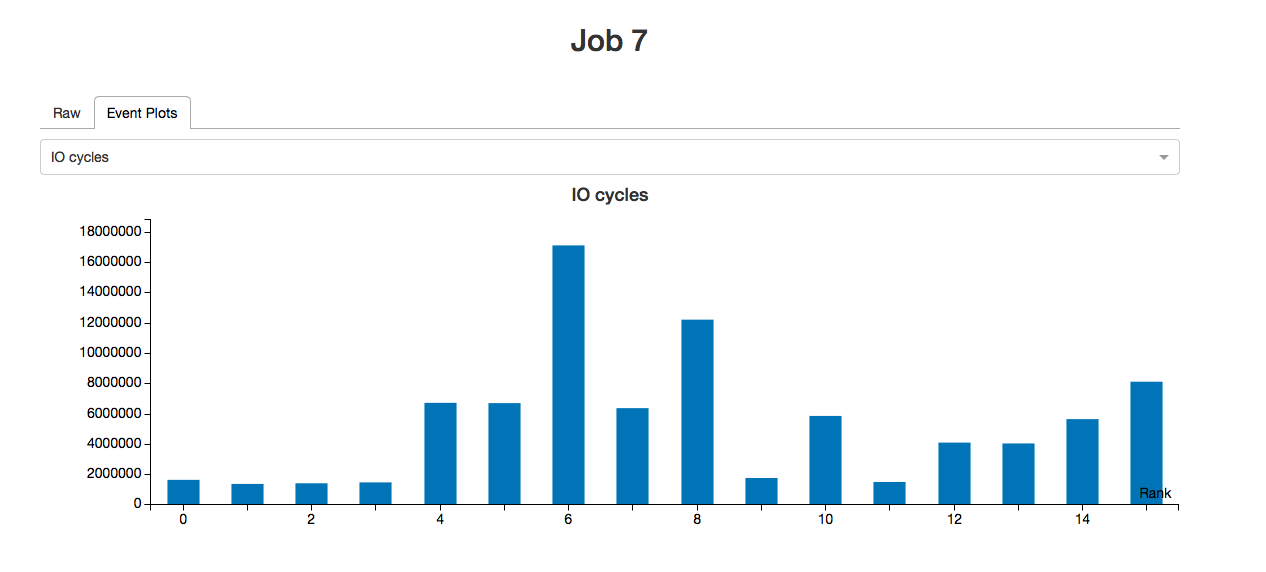 The above view shows how the counts for
The above view shows how the counts for IO cycles varies across the job processes.
If you click the dropdown, you will be presented with a list of events. Corresponding to each event is a horizontal colored bar, with the color and width of the bar, representing the coefficient of variation of the event across the tasks. The coefficient of variation is a measure of the degree of imbalance of the event across tasks.
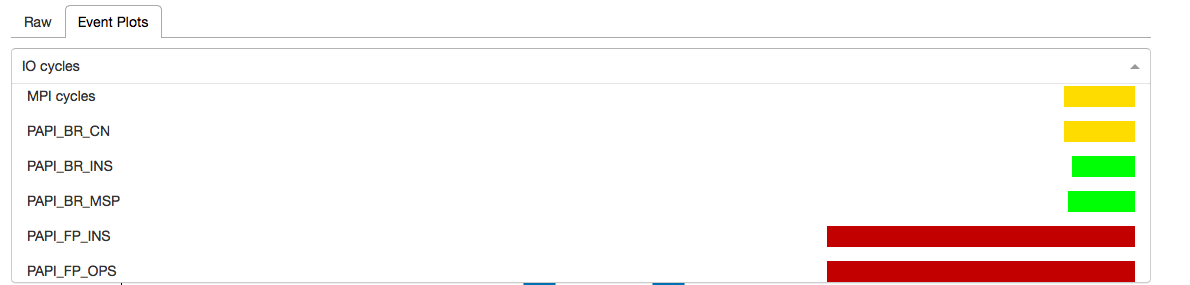
As you can see above, there is a dark red long bar for PAPI_FP_OPS, signifying a high
degree of imbalance across tasks for the event. Sure, enough on selecting it we see as below:
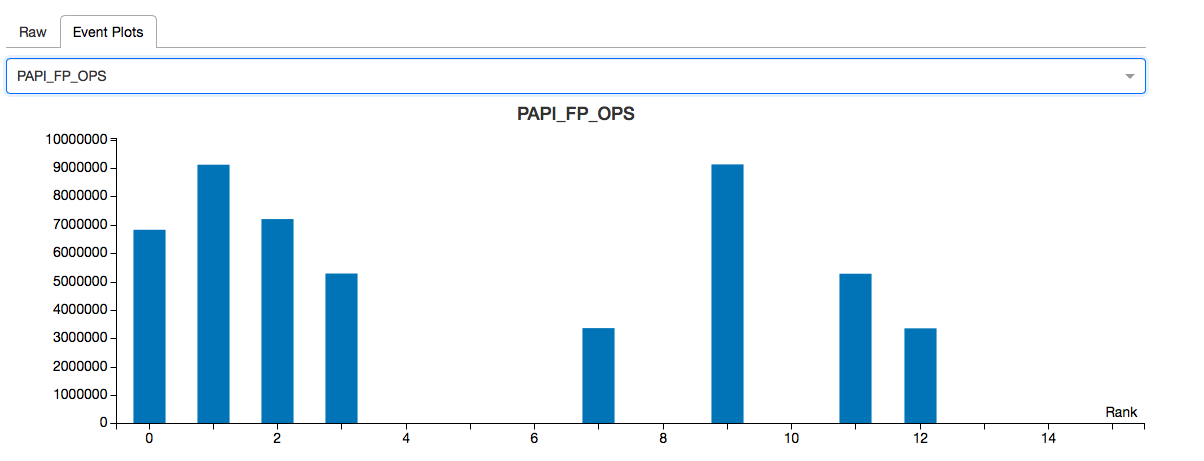
PAPI_FP_OPS represents the floating point operations performance by the process. In this
case we see the FP workload is very unevenly distributed.